“Design is not just what it looks like and feels like. Design is how it works.” – Steve Jobs
Let’s be real: good design makes you look like you have your life together.
Bad design? That makes your brand look like it came out of a group chat. 😬
If you’re just getting into design — whether it’s for your business, your portfolio, or your Instagram side hustle — these 10 free tips will save you time, stress, and embarrassment.
Grab your iced coffee, open your design app of choice, and let’s level you up. 🧠✨
1. ✏️ Start Simple — Always
When in doubt, simplify.
Too many fonts? Looks chaotic.
Too many colors? Feels messy.
Too many ideas? Confuses everyone.
➡️ Clean design = clear communication. Start with one font, two colors, and one goal. Master the basics before adding flair.
🔁 Pattern interrupt: Have you ever looked at a flyer and felt like your eyes needed therapy? Exactly.
2. 🎯 Use Alignment Like a Boss
Nothing screams “beginner” like stuff being randomly placed.
Alignment brings order. It helps the eye flow. It’s invisible… but powerful.
Use grids. Snap to guides. Make things line up. Trust us — future you will thank you.
3. 💡 White Space Is Not Empty — It’s Powerful
Beginners fear blank space. But pro designers? They use it.
White space lets your content breathe. It creates focus. It adds elegance.
Don’t cram everything into one corner. Give your design space to breathe.
4. 🖌️ Choose Fonts With Personality — But Keep It Readable
Fonts are like outfits. You wouldn’t wear Crocs to a black-tie event, right?
Stick to one main font + one accent font. Make sure it’s readable across all devices.
Google Fonts is your bestie. And never, ever use Comic Sans (unless you’re designing for 4-year-olds).
5. 🌈 Pick a Color Palette and Stick With It
Colors = emotion. Too many = confusion.
👉 Use tools like Coolors.co to find color harmony.
Pick 2–3 core colors and 1–2 accent shades.
Use contrast wisely (light text on dark background or vice versa).
🔥 Pro tip: Blue builds trust. Red triggers urgency. Yellow? Optimism. Use color psychology to guide your choices.
6. 📸 Use High-Quality Images Only (No Pixelated Cat Pics)
Blurry, stretched-out images kill your vibe instantly.
Use free sites like Unsplash, Pexels, or Pixabay for clean, professional shots.
And always double-check mobile previews — if it looks bad on your phone, it is bad.
7. 🧠 Understand Visual Hierarchy (It’s Like Design Logic)
Make the most important info stand out — bigger, bolder, higher on the page.
Use size, color, contrast, and spacing to guide your viewer’s eyes.
Think of it like storytelling — what should people see first, second, third?
8. 🚫 Stop Overloading with Effects
Drop shadows, gradients, bevels, and animations — we see you.
✨ A little goes a long way.
You want “elevated,” not “early-2000s PowerPoint.”
9. 📐 Keep It Consistent (Yes, Even That One Button)
Your designs should feel like a family, not a messy reunion.
Use style guides: same fonts, colors, and spacing rules across the board.
This builds brand trust — and keeps you from reinventing the wheel every time.
10. ✅ Test + Get Feedback (Design Is Never Done Alone)
Don’t design in a vacuum. Show your work to friends, peers, or mentors.
Ask: “Is this clear?” “Does this feel professional?” “Would you click this?”
Critique sharpens your skills.
Design is communication — and feedback is your translator.
💥 Final Thought: You Don’t Need Fancy Tools. You Need Strategy.
Design isn’t about being “artsy” — it’s about creating visuals that make people feel something and do something. 🎯
You don’t need Adobe CC or a degree from design school.
You need:
- A curious eye
- A strategy-first mindset
- And a willingness to get better with each project
👉 Want to stand out in a world full of Canva clones?
Master the basics, apply them consistently, and your work will speak loudly and clearly.
🧰 Bonus Download:
📥 Grab our free “Design Starter Kit” — includes a color palette guide, font pairings cheat sheet, and layout templates to help you create scroll-stopping designs (without the overwhelm).


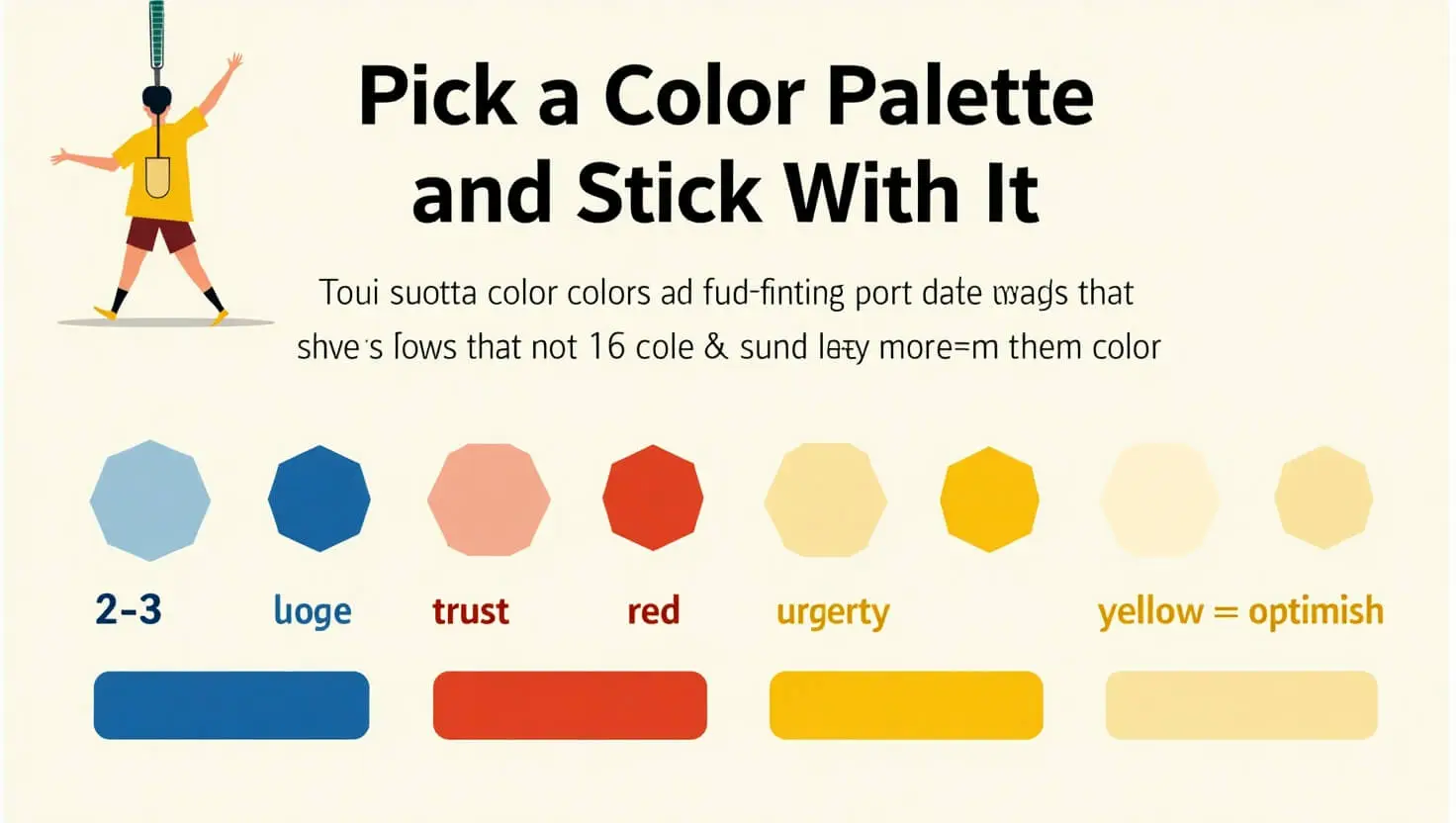
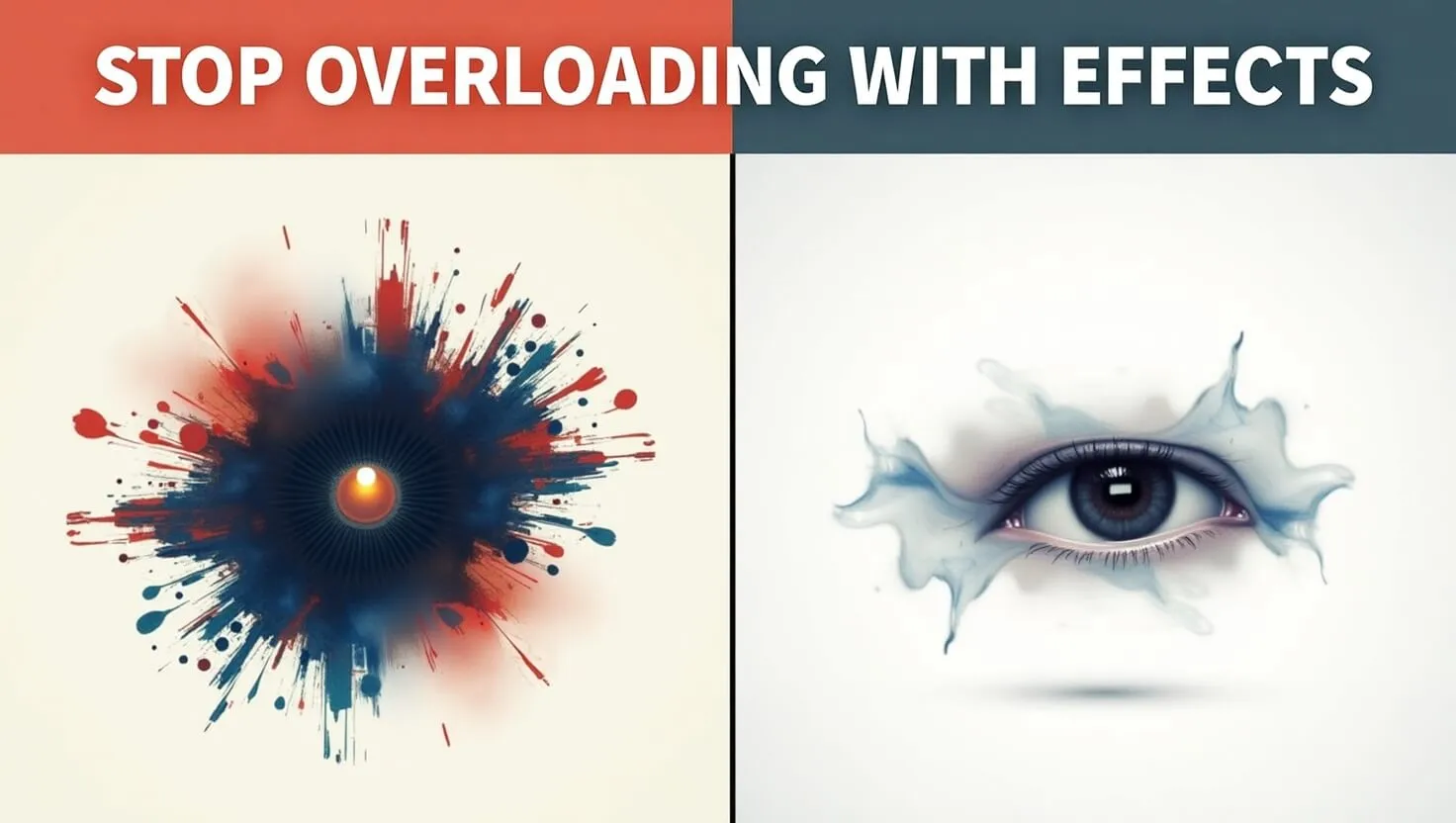

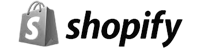

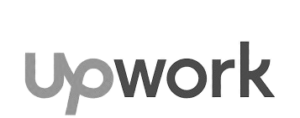
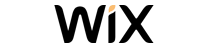
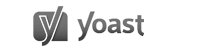
Very good https://lc.cx/xjXBQT
Awesome https://t.ly/tndaA
Awesome https://t.ly/tndaA
Good https://t.ly/tndaA
Awesome https://is.gd/N1ikS2